I wrote a post about a dime I have and tried to attach a jpeg picture. I must be missing
something, because I failed to do so.
Thanx in advance, can someone give me a step by step 'how to' attach the picture(s).
David
Newbie to this site.... attaching picture to message?
-
coindabbler
- Posts: 14
- Joined: Mon Apr 15, 2013 3:06 pm
-
Bill in Burl
- Posts: 1496
- Joined: Thu Sep 04, 2008 7:41 am
- Location: Golden Horseshoe, ONT
Re: Newbie to this site.... attaching picture to message?
If you are replying (posting) on an existing thread, hit the "post reply" button. Directly below all of the button boxes for font, undelines, etc, click on "add an imagige to......". It will then tell you how to add the image from your computer files by clicking on the "choose file" and picking up the name and location from your computer's files. Once you choose the image, the you hit the "add image button".
You do it the same way if you are making a "new topic" post. The maximum size (megapixel) of the image allowed here is quite small, so you may have to modify the image first through a photo program or it will never post.
You do it the same way if you are making a "new topic" post. The maximum size (megapixel) of the image allowed here is quite small, so you may have to modify the image first through a photo program or it will never post.
Bill in Burl
Re: Newbie to this site.... attaching picture to message?
The maximum size (megapixel) of the image allowed here is quite small, so you may have to modify the image first through a photo program or it will never post.
The maximum width allowed for attachments is 625 pixels. For best results, post images that are scaled approx. 2:1 (width x height) @ 72 or 150 dpi. If you want to post a portrait-format image, stack two or more jpegs top to bottom that have been bisected (split up in photoshop) from an original one-piece photo. An example of this can be seen here: as a photo of Edward VII on a 1910 dime composed of two jpegs. Trying to post a too large of a photograph will result in the size being auto-reduced, and thus the quality of your image being reduced. Most important however is to try and get images sized to 625 pixels wide first before posting them.
Cheers